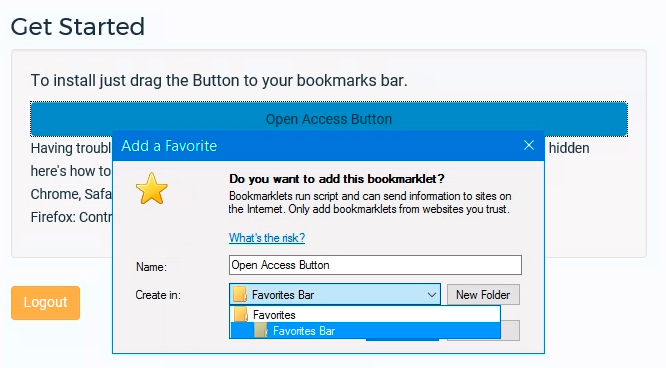The Open Access Button will shut down on November 18th, but our work continues.
To keep finding free-to-read articles when you hit a paywall, we recommend trying Unpaywall. For a full list of alternatives, the shutdown timeline, and the tool’s legacy visit our blog.
Stay in touch by subscribing to our newsletter as the OA.Works team makes research open to all with products like OA.Report, ShareYourPaper, and with new ideas we’ll build with the community.
Thank you for your support 💙
— The OA.Works team